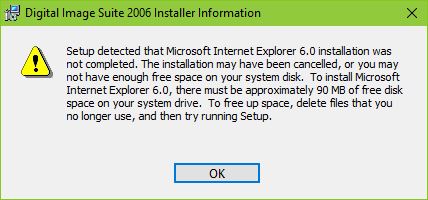Instalacja Digital Image Pro 10 w systemie Windows 11
– Close all open programs and documents
– Simply start setup
– when will be presented error window:
– Click OK
– Next you will be presented with the second usual error window:
– Don’t click OK now, instead Sign out the user
The operation cannot be carried out because of that window waiting for intervention.
– Wait a few seconds and then click on Cancel, you are returned where you left
– NOW click OK
The installation will end without errors!!!